How to Monitor Employees Working From Home
Ensure Attendance & Productivity with Remote Workers

Pre Covid, Work From Home (“WFH”) was only practiced by 5 million workers, or only 3% of the US workforce of 160 million1. Given the advent of technology including laptops, smartphones, VOIP, Zoom etc, remote work was growing at 15% per year. There is no doubt that most employees appreciate the flexibility to work from home. In fact, over 80% of employees surveyed indicated a strong preference to work from home flexibility of at least 2-3 days per week2.
Studies confirm that remote work of 3-4 days/week result in the highest levels of employee engagement. From the employer point of view, employees working from home results in significant savings of real estate and other costs estimated at over $11k per year per employee. So with all the necessary technology abundantly available, and employee desire and effectiveness in support of remote work, as well as significant cost savings available to employers, why hadn’t it taken off more before Covid? In any case, the forced work from home experiment has now opened many eyes to consider WFH as the new normal. In our opinion, WFH is here to stay as the benefits are too significant to ignore and the issues can be addressed.
Work From Home, The New Normal
CONTENT
CHAPTER 1.
Employees Love Work From HomeTrack Employee Computer Activity

CHAPTER 2.
Employers Love Work From HomeMonitor Employees Computer Remotely

CHAPTER 3.
Current Tech Enabling Work From HomeMonitor Internet Usage Remotely

CHAPTER 4.
Work From Home ConcernsHow to Monitor Employees That Work Remote
- Culture – company culture is an important element in creating loyalty and motivating staff. Culture is hard to do without some level of face to face contact.
- Collaboration – projects require inter-departmental cooperation and collaboration, which typically involves multiple group meetings.
- Resistance to Change – “the office” has been a mainstay of corporate culture for generations.
- Data security – firewalls and other network security tools have been architected around the notion that data is centralized on company servers and primarily available from inside the corporate network.
- Lost visibility of employee attendance and productivity – coming to the office allowed managers to easily enforce work day hours and staff focus on company business.
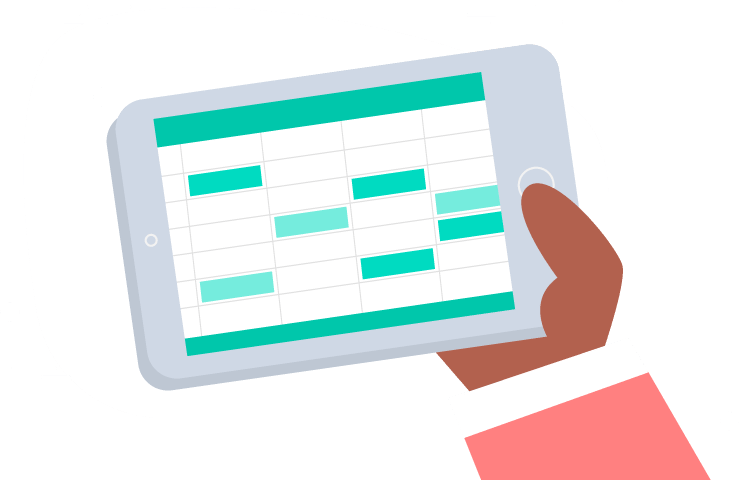
CHAPTER 5.
Work From Home Adopted en MasseTracking Employee Computer Activity

CHAPTER 6.
Work From Home SolutionsHow to Monitor Employees Computer
- Culture – most millennials now primarily live virtually, and thus would easily adapt.
- Collaboration – chat programs, voip and video conferencing tools are great and inexpensive.
- Resistance to Change – change is inevitable
- Security – has migrated from the perimeter to the endpoint
- Lost visibility of employee attendance and productivity – tech tools such as user activity monitoring software (employee monitoring software) can provide necessary visibility
Use of Employee Monitoring Software
InterGuard employee monitoring software can be remotely deployed across all PCs or virtual server environments. Once deployed, the software records all end user PC activity and then sends that data simultaneously to archive for review and through intelligence layers where the data is analyzed and key metrics are extracted for managerial review. Key metrics include:- Hours logged in
- Active time
- Productive vs unproductive time
Privacy vs monitoring debate
Some employees have expressed concern over the potential invasion of privacy. There can be no debate over an employers right to confirm employee attendance and productivity, even if the employees are working from home. That said, it is advised that employers consider providing notice to employees, through the use of an “acceptable use policy”, that the provided PC is a company asset that should only be used for conducting company business. In addition, InterGuard provides the option to only record PC activity during work hours.
2 - Global Workplace Analytics’ observation of clients and case studies, 2020
3 - Global Workplace Analytics’ analysis of BLS Data
4 - Global Workplace Analytics’ analysis of BLS Data





