
Wondering how to Manage & Measure Remote Work from Home Jobs?
April 3, 2020
Remote Internet Monitoring Software – Protection Made Simple
May 1, 2020How to Monitor Computer Activity Remotely

Many states have issued a ‘shelter in place’ order for residents, and the need for social distancing has influenced many companies to allow employees to work from home.
For companies that already provide employees with access to files, email and data via cloud-based networks, the switch to telecommuting may have been seamless. However, the massive influx of employees working from home during the pandemic may pose issues for companies where the remote office is not the norm.
Productivity, data security and the possible misuse of company-owned devices could be top concerns for companies that–prior to the pandemic–never had to give a second thought about how to monitor computer activity remotely. But now, these companies must quickly adapt and learn how to track employee computer activity even when their employees are not in the building.
Why Is It Important to Monitor Employee Computer Activity?
It’s always wise for a company to monitor employee computer activity—especially when those employees are working remotely.
When the team works remotely, managers and company owners may be exposed to a number of possible liabilities. Workers could steal time, slack off, misuse data, unintentionally install nefarious software, post egregious comments online that tracks back to the company…and commit many other violations that may harm the company.
Monitoring is a safety net for employers. In real-time, managers or owners can see what sites are visited, what data/files are accessed, where devices are located and much more.
Most employees will understand the reasons behind monitoring, especially if monitoring software is a stipulation for them to work remotely.
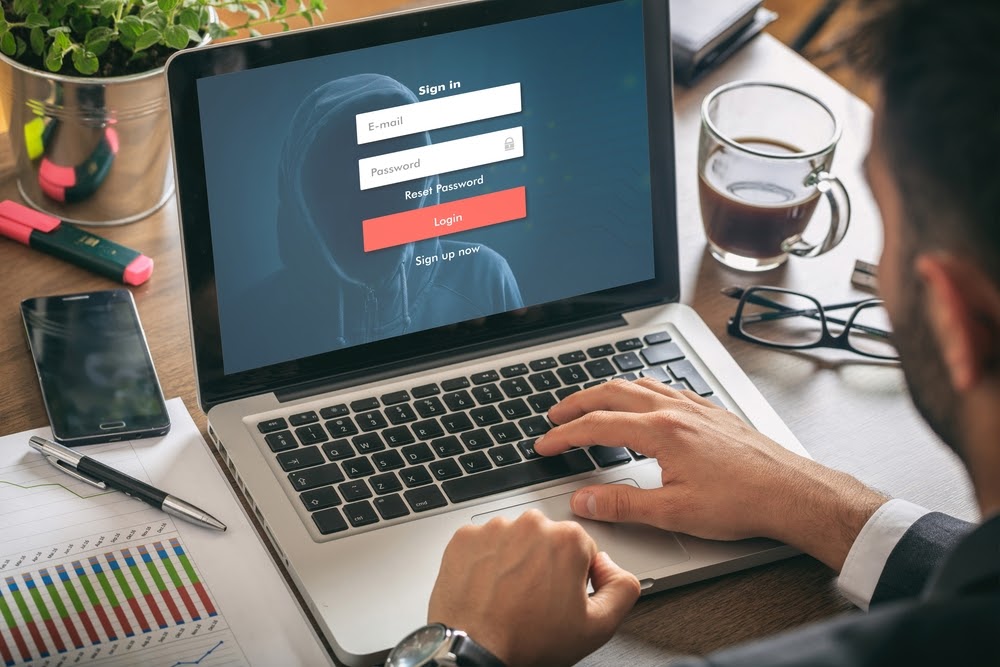
The Benefits of Installing Software to Track Employee Computer Activity
Learning how to monitor a computer screen remotely can benefit companies in a number of different ways, including:
- Increase productivity: Employees that know they are being monitored are less likely to visit distracting websites or engage in non-work-related activities. As a result, this software can increase employee productivity.
- Measure productivity: Managers will get to see which employees on their team are pulling their own weight—and which employees aren’t.
- Identify time-wasters: Managers can analyze the data gathered to identify business processes, applications, or clients that take up a lot of their team’s time. This can help managers make decisions that will improve the team’s productivity.
- Detect insider threats: Learning how to monitor internet activity can also help companies detect insider threats. The software will immediately notify you if it detects suspicious activity so you can take action before your company’s confidential data is compromised.
- Strengthen employee investigations: If someone is accused of misconduct, such as discrimination, harassment, or fraud, you can use the data collected by this software as evidence to strengthen your workplace investigation.
- Legal compliance: You can also rely on this software to confirm that your employees are in compliance with federal laws and regulations such as CIPA, HIPAA, and FINRA.
Every company—regardless of size or industry—can benefit from using software to monitor internet activity.
How to Monitor Employees That Work Remotely
With the remote workforce now going mainstream, though, monitoring computer activity might be the only solution to maintain accountability and keep managers aware of how company time is spent from those virtual workspaces.
But, how to monitor computer activity remotely? Installing remote computer monitoring software is the best way to keep track of what your employees are doing on their devices. This software is easy to install and can track digital activity for both employees who are in the office and employees who work remotely.
Tracking Employee Computer Activity: What Should Be Monitored?
There are a number of activities that you can monitor with the help of remote computer monitoring software.
When the majority of your workforce telecommutes, keep a watchful eye on:
- Logon/logoff data: Are there a LOT of breaks from the company system? Are they arriving to work late and/or leaving early?
- Internet activity: What websites do your employees visit? Are they working on non-work-related tasks? Are they violating your company’s internet policy by visiting restricted websites?
- Social media logins: How much time are your employees spending on distracting social media websites?
- Geolocation: Are they really working from home? Tracking geolocation can also help you locate devices that are reported as missing or stolen.
- Screenshots: What are your employees looking at on their computer screens?
- Emails: Who are your employees communicating with via email? Are they discussing anything inappropriate or illegal? Are they sending sensitive data to someone outside of the company?
- File activity: What files are your employees uploading and downloading? Are they downloading sensitive data onto USB devices? Are they accessing files they shouldn’t be?
When employees telecommute, time tracking software may also be one of the most important tools for maintaining productivity and holding employees accountable for their time management.
Time tracking software will collect data that reveals what hours your employees are working, how much of their time is “active” vs. “idle,” and how much of their time was spent on personal tasks as opposed to work-related tasks. You can even see how much time your employees spend on each website they visit and application they use. Some companies may require monitoring and remote time tracking as a contingency for telecommuting.
These are some of the many activities you can keep track of when using employee monitoring software. You don’t have to track all of these activities—it’s up to you to determine what data you need to protect your company.
How can I monitor computer activity remotely for free?
There are many remote computer monitoring software products that advertise their services for free. But if it’s free, it may not safe to install on your company’s devices. As a general policy, companies should vet any software they deploy on company or employee owned devices. Malware, viruses, and spyware could put your company and your entire network at risk.
Many reputable software companies will offer free trial periods for their products; in fact, InterGuard offers a seven-day trial period for companies to become familiar with the tools and see if the software works for their needs. Take advantage of these offers so you can test the software and verify that it fits your company’s unique needs.
When the safety of your data and the productivity of your team is at stake, employee monitoring software is a valid, essential investment in your company’s future. But be sure to research your options so you can choose the right software to monitor internet activity for your company.
How do companies monitor Internet activity?
When you need to know every virtual activity that occurs on your screens (and across all devices), choose monitoring software with a wide range of capabilities. Before you deploy, decide how much information you want to gain from monitoring data, too.
Most data from computers can be monitored and tracked by comprehensive software. Trackable data includes web history, all screenshots, email, texts, instant messages, logon/logoff history, social media history or logins, and keystrokes.
What you choose to monitor depends on your liability concerns and your industry. While software like InterGuard allows you to monitor almost all activity, companies can also set search parameters for data alerts. Enter specific keywords to trigger alerts when employees search for or enter those phrases.
This means that when remote workers are focused on certain subjects of concern or may be accessing data related to these phrases, managers are notified immediately in real time. Work in healthcare? Trigger alerts for HIPAA-related searches. Worried about financial breaches? Program alerts specific to certain accounts or financial data files.
How to Monitor Employees’ Computer Activity on Company-Owned Devices
If a device is owned by the company, employees may err on the side of caution and assume they are being monitored. In many cases, this is true. Employers often use remote monitoring software to track their employees’ activity on company-owned devices.
This doesn’t mean that every keystroke is tracked (although, it may be tracked), but a company device is one that has been purchased for business purposes only. For this reason, employers have a vested interest in tracking data on the device to make sure it isn’t being used for purposes that could harm the company. Geolocation tracking also allows the company to see the location of the device in case it’s lost or stolen. No company wants to have private data lost or misused…or sold to third parties or competitors. There is far too much at risk for a company not to track employee activity on these devices.
Can a work laptop be monitored?
Accessing the data on company-owned devices—including a laptop—can be as simple as just installing computer monitoring software. This software allows employers to monitor internet activity on desktops, laptops, smartphones, tablets, and even virtual servers. InterGuard software is compatible with both PC and Mac devices.
Can employers see what websites employees visit on personal phones?
What if your company has a ‘bring your own device’ arrangement? Installing software to track an employee’s personal devices can get complicated, although stipulations regarding these types of agreements may be outlined in company HR documents.
According to Privacy Rights Clearinghouse, “BYOD policies may appear in a BYOD agreement, employment contract, orientation materials, employee manual, when an employee decides to use his device, or when the employee installs an employer’s mobile device management (MDM) software on his/her own device. It is important for employees to read an employer’s BYOD policy before participating in a BYOD program, and to ask questions.“
The best advice for companies is to run all BYOD policies through legal before deploying any monitoring software on personal devices. Never just assume the law is on your side. This can help you avoid legal disputes that may arise in the future over privacy violations.
Tracking Employee Computer Activity: Should You Tell Your Employees?
Some companies do not tell their employees about the use of computer activity monitor software. The software is not detectable on your employees’ devices, so there’s no way for them to know it’s there unless you tell them. But in general, it is best for companies to disclose to employees what devices are monitored and how they are monitored.
HR may want to talk to employees about specific monitoring policies if there are questions or concerns about privacy. Many companies outline monitoring, internet usage and general policies regarding company devices in the HR handbook. If these policies aren’t specifically addressed, though, it should be ok and encouraged for employees to ask!
Explain to your employees why it’s so important for your company to monitor employee activity. Make sure your employees understand that installing monitoring software is in everyone’s best interest. If employees understand the benefits of monitoring, they will be more comfortable with the idea.
Why disclosure is so important when monitoring remotely
Common sense may dictate that a company should keep a close eye on virtual employees. Monitoring remotely just makes sense, right? And employees should just assume they are being monitored remotely. Not so fast.
Clear communication and transparency between employers and employees is imperative to a good working relationship. Without communication and an honest working relationship, trust is difficult to establish. Don’t assume your employees know their computers are being monitored if you have not explicitly said so. It’s best to tell your employees that monitoring software is being used.
Be sure to put your company’s policy regarding monitoring in writing. Provide a copy of this written policy to every employee. This way, everyone is on the same page regarding the rules that must be followed when using computers, laptops, and other devices. This ensures that employees can also refer back to their copy of the written policy if they want to know whether they should or shouldn’t engage in a certain activity on their computers.
You can even review the policy during orientation for new team members. This ensures that everyone understands the rules and the consequences that they may face when the rules are violated. Monitoring software also may keep employees more focused on work-related tasks and less likely to slack off on company time.
How to Monitor Computer Usage With InterGuard Activity Company Software
Don’t wait any longer to monitor your employees’ internet activity. Install InterGuard to gain insight into your employees’ online activity so you can protect your company, increase productivity, and detect potential insider threats. Using this software is the easiest and fastest way to monitor, control, and respond to your employees’ digital activity. Want to know how monitoring computer activity remotely will benefit your company? You can take an online test drive or start a free trial of InterGuard today!



