
Remote Working after Coronavirus
May 31, 2020
How to Measure Productivity for Remote Workers
June 19, 2020How Does Employee Monitoring Software Work?

Employee monitoring software encompasses broad-reaching capabilities for companies that need assurance that employees meet productivity standards, comply with corporate policies and adhere to safe and appropriate online behaviors.
Monitoring creates data footprints that can provide the support companies need to counter legal disputes, decrease time theft and to support raises and promotions for employees who have clearly excelled in their positions.
How does employee monitoring software work? Each software design is unique. Here’s how InterGuard works to keep your company protected from internal and external threats and help managers uncover employees who are going above and beyond their job duties (and those who are not).
Use InterGuard to Monitor Email Use
Email monitoring is available to catch possible data theft internally and to ensure that employees are complying with email policies. InterGuard allows companies to review data from:
- Business email
- Webmail
- Incoming and outgoing messages
- To, from, and carbon copy recipients
- Subject lines
- Body content of email
- Attachments
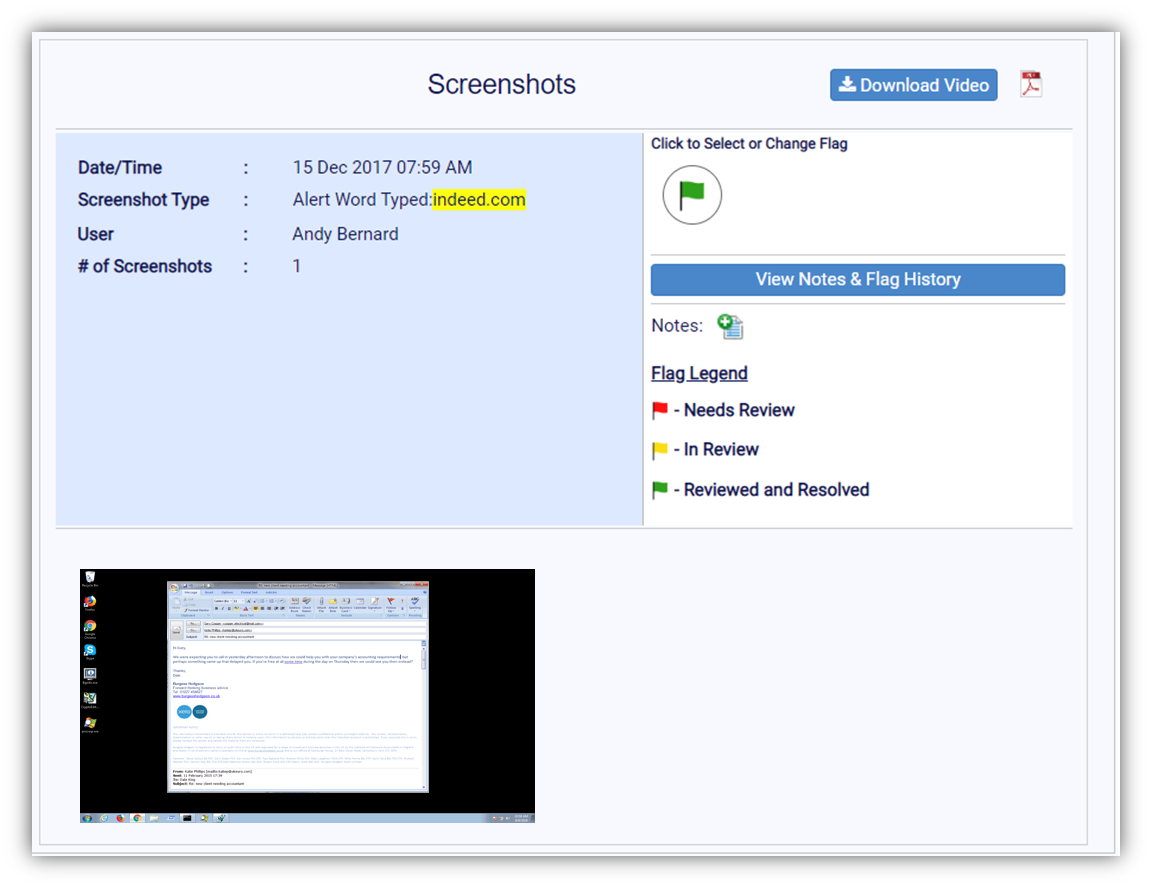
Screenshots are available of all email messages that trigger an alert. Time stamps also indicate when messages were sent, forwarded or received. Analyzing data is easy, as InterGuard allows users to sort email data by:
- Date
- User
- Group
- Email type
- Device
- Send or received
- Subject line
- Flag
- Sender
- Recipient
- Attachment
- Alert words
Use InterGuard for Taking Desktop Screenshots
For many of InterGuard’s monitoring capabilities, users can take advantage of screenshot data. InterGuard provides screenshots of social media use, employee workstations (PC screenshots during the workday), alert word screenshots and smart camera screenshots.
Why are screenshots beneficial? Screenshots of data act as virtual receipts. These photos provide the company with proof of inappropriate activities during company time, messages that violate company policies, query words that indicate possible issues and perhaps even time theft (if employees spent all day surfing the internet). Screenshot data may be invaluable during legal issues or even for employee evaluations.
Not all screenshots show negative information, though. Screenshots also can prove the valuable contributions of an employee.
Use InterGuard to Block and Control File Access
Search words also can include specific internal data files that contain proprietary information. Perhaps only certain employees have access to these files, and executives wish to ensure that no one is sneaking into files that they should not access. Companies can block files or create terms to alert of any misuse.
Every company may have unique needs related to legal, ethical or even intellectual property concerns. Use InterGuard to create customized file alerts that work for your company’s needs.
What file activities can you monitor? InterGuard provides a range of file monitoring functions. For each employee, InterGuard will provide data on:
- Modified files
- Renamed files
- Created/downloaded files
- Deleted files
- Files attached to email
- Files uploaded to USB
- Files uploaded to cloud
- Files that have been printed
These file monitoring capabilities allow companies to understand not only what files employees are accessing but how they are using them, saving them and possibly sharing them. Sometimes an employee can download a file on their email without knowing that it contains malware. Monitoring software provides all the data that could indicate internal or external data theft or malicious or suspicious file activities.
However, it is important that the company interprets file alerts by analyzing all data points. Someone in accounting may have the need to print a budget spreadsheet or access specific financial documents; an employee on the sales team, though, might not have any reason for accessing these same files. Use company policies and an individual understanding of each employee to evaluate all data.
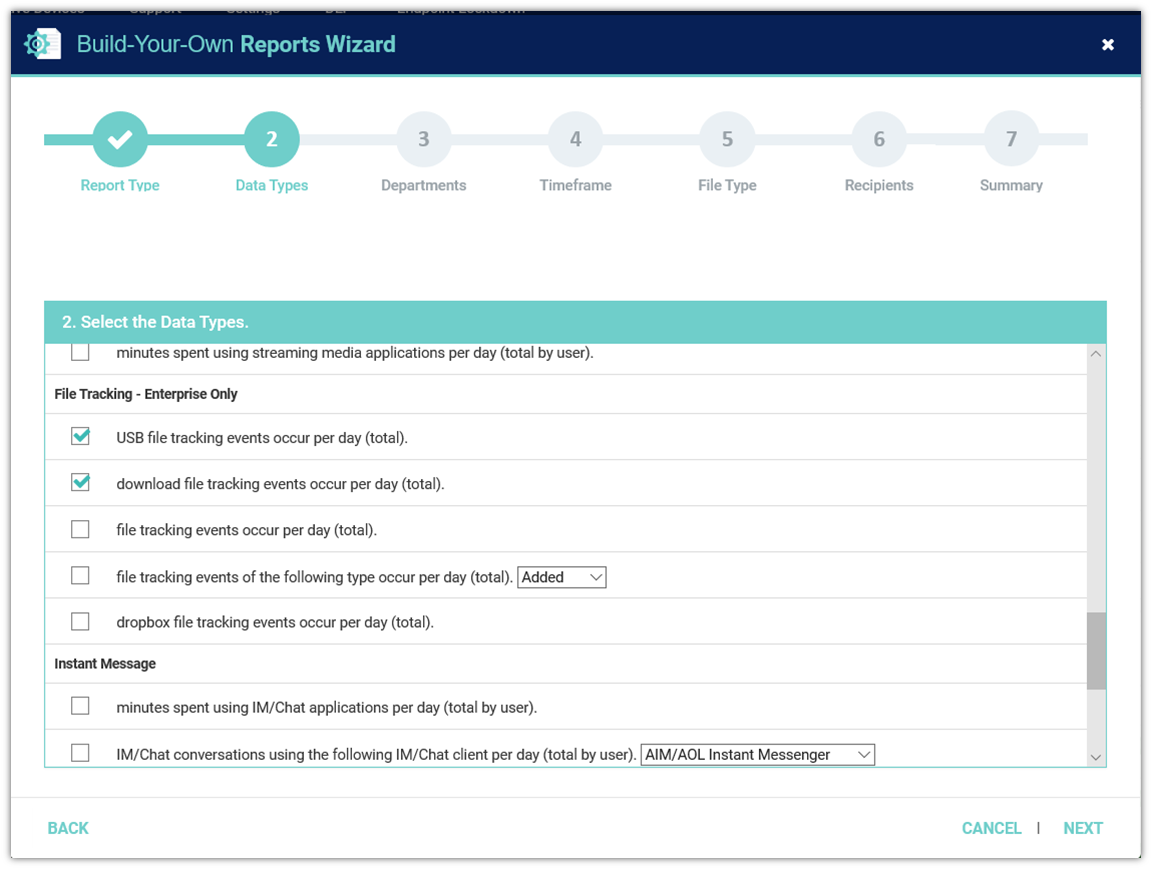
How to Review File Data
All data related to files and documents will appear on the user dashboard in chart form and in a simple list format. Data will show users with the highest file access policy violations and users with the highest number of print jobs. To more clearly illustrate problematic file access points, InterGuard also provides screenshots of all downloaded files.
InterGuard also features a File Activity Report Wizard. This tool lets you set-up email alerts that include all file activity reports; send reports on file activity to accounting, HR, legal or anyone else on the team who needs to be aware of possible file misuse or inappropriate file sharing or downloads. These emailed reports can break down data by:
- Webmail Attachments Sent by User
- Dropbox Uploads by User
- Deleted Files by User Per Day
Use InterGuard to Monitor Social Media Use During Work Hours
A Pew Research survey found that 34 percent of respondents logged on to social media sites at work to “take a mental break.” However, that statistic also can be broken down even further.
Pew separated respondents into two groups: those whose companies had policies against social media use and those whose companies didn’t have such policies. The result? Only 30 percent of respondents who worked for companies with policies logged on during company time. For companies that didn’t have guidelines for employees, 40 percent reported that they engaged in social media activities during work.
While the difference seems slim—10 percent—the findings may show that guidelines help to keep workers focused.
Monitoring social media use also may further influence employee behaviors. Disclosure of policies is crucial to ensure that employees understand that monitoring is a part of the employment contract, and these policies can help managers and owners further communicate the importance and value of what defines company time and how that time is to be utilized.
InterGuard provides easy breakdowns of social media data across all teams and employees. The software tracks the following information about social media use:
- Social media sites visited
- Chat apps used
- Time spent on social sites/apps
- Activity time stamps
Not only will decision makers see what sites are being accessed, but the software also zeros in on how long an employee was engaged with the site.
Time stamps help further illustrate when those sites were accessed. For example, an employee may visit a social media site during a lunch break. This could be allowed per company employee monitoring policy. However, the software also could indicate that the employee was logged in for hours, engaging with friends during company time. Trends are key to clearly interpreting every employee’s data.
Managers and principals can further customize the social media monitoring capabilities to better meet the needs and/or policies of the company. The marketing team may have permissions to utilize specific social media channels, as these resources are essential to the outreach needs of the team.
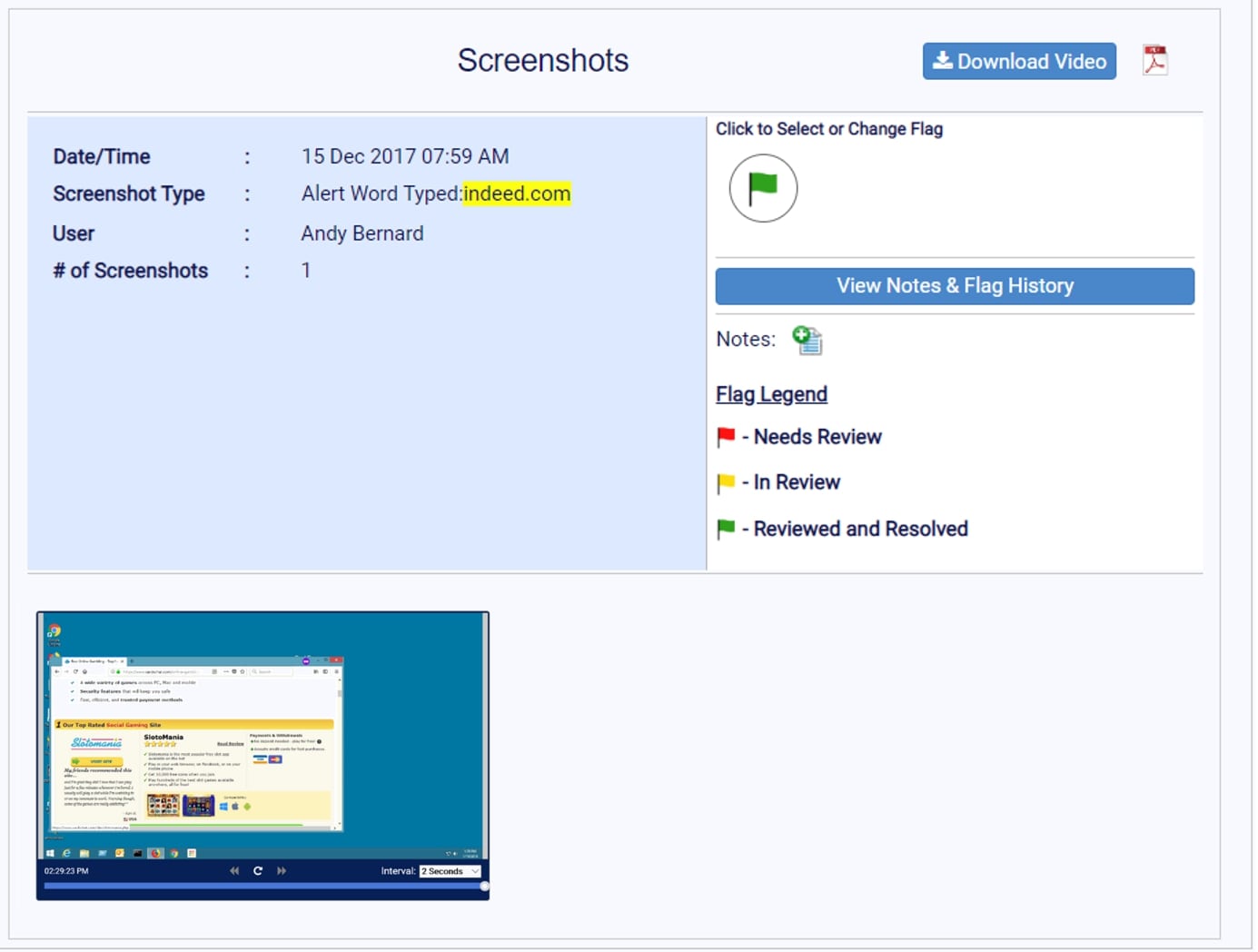
Charting Social Media Behaviors
InterGuard provides simple data charts that visually illustrate the social media behaviors of every employee. This allows managers to easily understand online trends at a glance. Charts data includes:
- Top IM/Chat users by duration
- Time spent web surfing by user
- Top unproductive websites visited by active time
You’ll notice that social media apps/sites also are included in ‘unproductive website’ data.
When compiling data on online use, social media sites are considered nonessential sites for most employees to access during work hours. Integrating these sites with other entertainment or recreational sites shows a broader picture of time theft or time waste and allows companies to better analyze individual productivity.
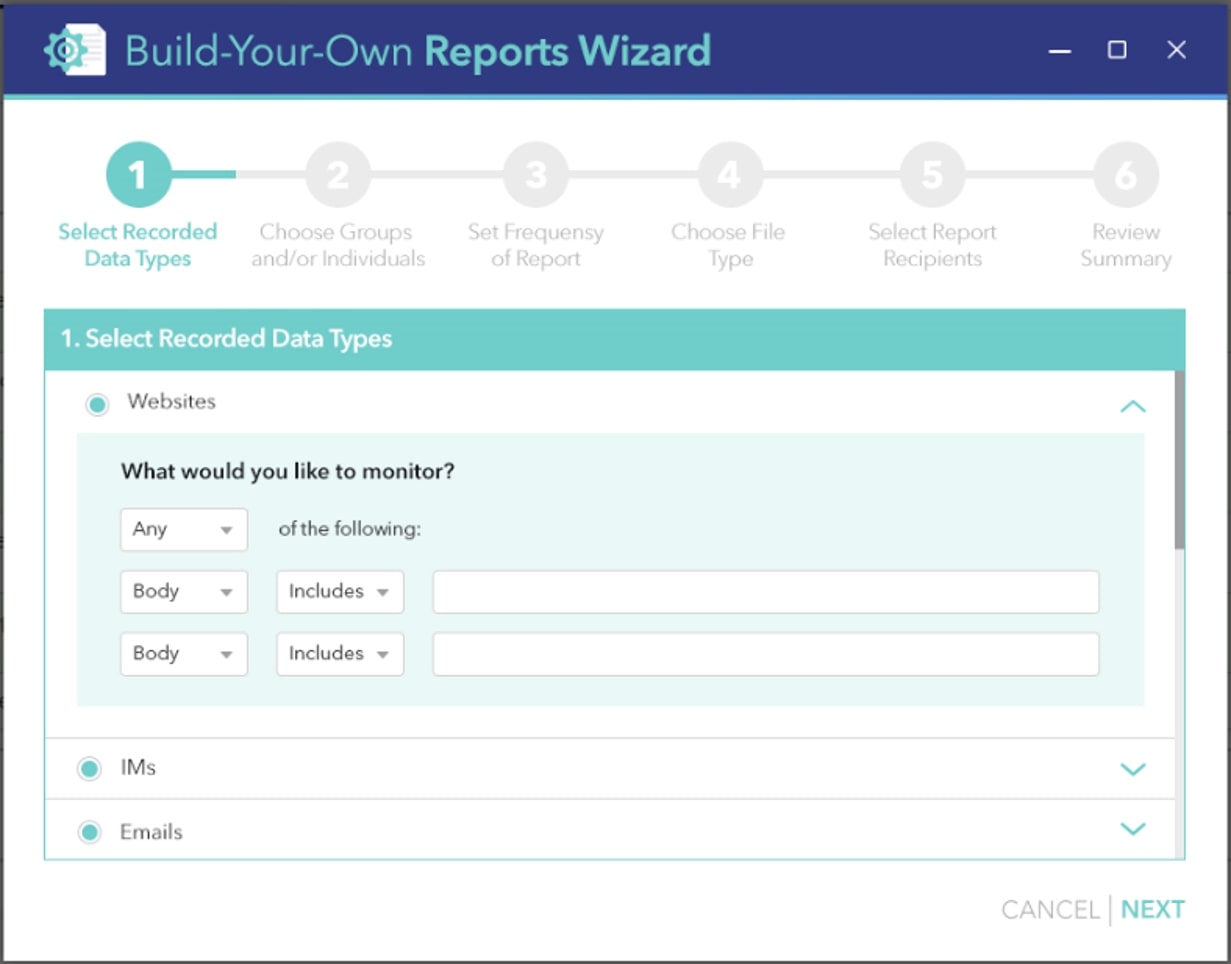
Sorting Data
Sometimes managers need to see a particular data point in relation to all employees. Perhaps a major concern is job-hunting during work hours. Data that has been compiled by InterGuard can be sorted in multiple ways. You can sort data by:
- Website (to see all employees who logged onto LinkedIn)
- Date (view all sites accessed during a specific date)
- Website type (e.g. sports, social media, etc.)
- Device (look at data for all phones, tablets or PCs)
- User
- App
- Activity time
- Alert word viewed on page (more on this below)
- Flag
- Search item
- About ‘Alert Words’ for Social Media Monitoring
When utilizing InterGuard to monitor social media use, companies can create search terms or ‘alert words’ that will flag an alert when online behaviors may indicate problematic behaviors.
Companies can create alerts that flag racist, sexist or other types of inappropriate or abusive remarks. When these behaviors are caught by the software, the company will receive a screenshot of the social media site with the user’s commentary (that has been flagged as an alert). The company can then see the screen grab of the conversation (Twitter thread, Facebook post, etc.) and managers can then handle the situation accordingly.
Sometimes behaviors may be flagged as an alert but may turn out to be innocuous. The software saves anything that is relevant to the alert words. It’s up to the company to interpret if the alert warrants further attention.
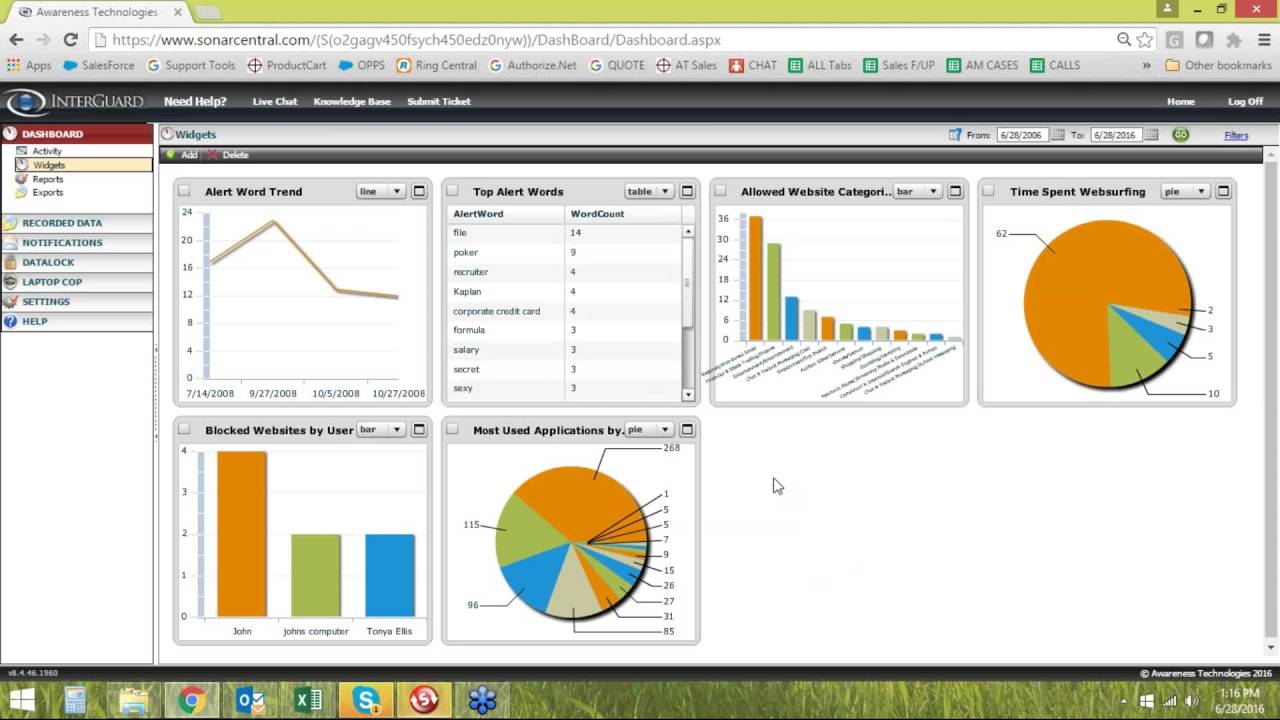
Use InterGuard to Log Keystrokes
Companies also can be mindful of their data and files by logging keystrokes. This feature is beneficial in seeing passwords that have been used for specific files, sites or documents. If an employee is logging in a password that they should not know, this could point to problems. Keystrokes also can catch hackers who are trying to gain access to files from outside of your office.
As with all data points collected by InterGuard, keystroke data queries can be customized. Some employees might not need to have their keyboard activities tracked. All data also is easily indexed, and screenshots are taken of every keyword that has been set up as an ‘alert.’
With broad-range monitoring capabilities, InterGuard provides all the tools companies need to understand, analyze and interpret employee behaviors to catch problematic behaviors and habits and safeguard the company from any dangerous online activities. If your company is researching monitoring software, try InterGuard for free for a week to see if it meets your monitoring needs.



