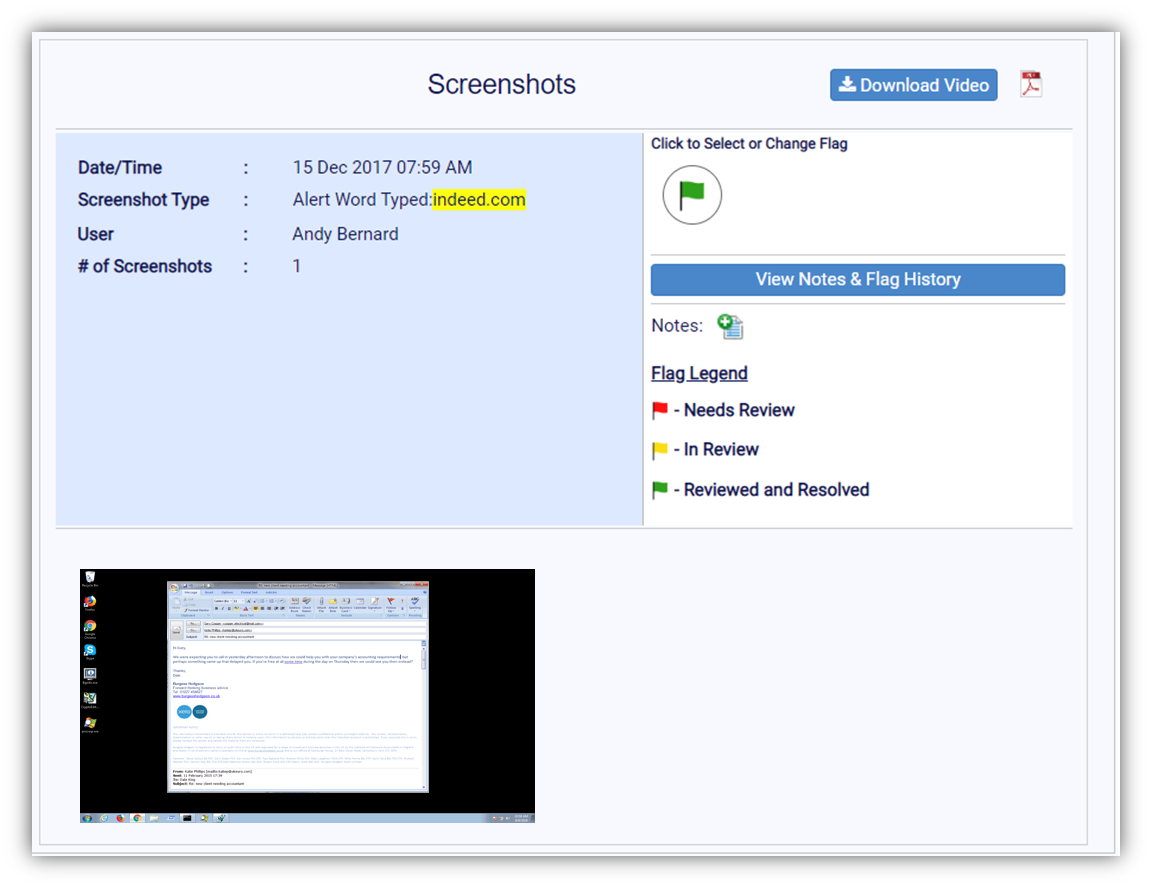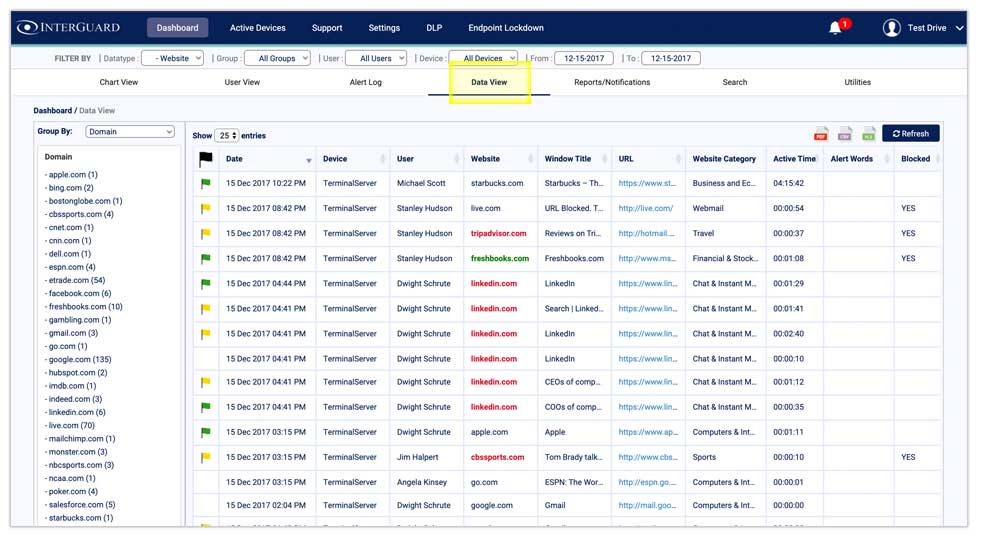Employee Monitoring Software
Remote Monitoring of Employee Computer Activity
Easy to Use and Install. Start Free Today.
Monitor All Devices from One Interface
Employee Monitoring Software
InterGuard’s employee monitoring software lets you track all employees activity from any endpoint - even when they work from home. Monitoring employee computer activity helps you proactively identify which employees are being productive and how much time is spent idle or on non-work related tasks. Set up "suspicious behavior alerts" and get a remote view of the employee's desktop.
Coronavirus (covid-19) & Remote Employee Monitoring
Even before the outbreak of Coronavirus (covid-19) made working-from-home the new normal for the global workforce, many business were already shifting to a "flexible workplace" by allowing teleworking, remote work and work-from-home arrangements. While allowing remote employees to work from home has many benefits, teleworking does come with a new set of challenges that did not exist when employees worked exclusively from the office. To overcome these challenges, businesses have chosen InterGuard as the best employee monitoring software for monitoring remote workers. InterGuard Employee Monitoring includes:- Remote Employee Time Tracking: Track when work-from-home employees start and end their days. Monitor remote employee work hours and make sure they are working their full shift.
- Remote Employee Productivity Tracking: When remote workers know they are being monitored with an employee monitoring software, they are less likely to give in to distractions or make excuses for missed deadlines and sloppy work.
- Data Theft & Fraud Detection: If remote employee need to access sensitive data from outside the perimeters of your secure network, use InterGuard employee monitoring software to set up alerts to warn you if sensitive data is being sent by email, uploaded to cloud storage or copied to an external USB storage.
Track and Improve Employee Productivity
Prevent Employee Data Theft & Security Leaks
Conduct Employee Investigations
Satisfy the Auditor with Activity Logging
With an improved user interface and a gamut of employee productivity monitoring features, InterGuard converts data into useful insights and has a host of proactive alerts for larger businesses, especially those now focused on managing a remote workforce.

Employee Monitoring Software: Recorded Activity Types
You don't have to be an IT pro to set up and start monitoring employee activity with InterGuard's employee monitoring software. Just install the software on the PC or Mac desktop or laptop that you want to monitor and InterGuard starts track exactly what your employees are doing on their computers. You can easily search data to view logs and desktop screenshots of employee activity, including the following recorded data types:Email/Webmail
Social Media
File Tracking
Instant Messages
Website Searches
Website History
Screenshots
Program Use
Idle & Active Time
Productivity
Geolocation
Print Tracking
The Best Employee Monitoring Software Makes Insight Easy
Move from reactive to proactive with your 6 view dashboard
Your Dashboard comes with 6 different views so you can quickly scan through and easily detect trends or issues. We collect lots of data and through our intelligence engine, turn data into information you can use. This way you won't have to constantly hunt and peck through the data to get useful information.
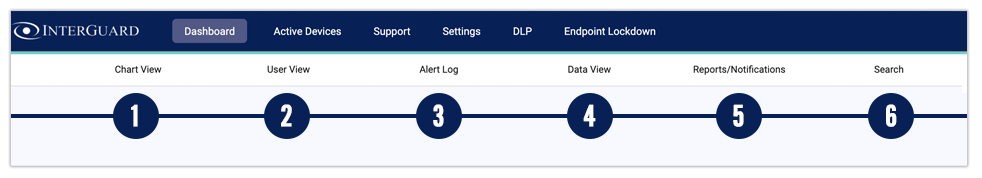
Tab 1: Chart View
Quickly Spot Your Best and Worst Employees
Choose from over 60 pre-set charts to quickly detect trends or issues and if needed drill into the chart for a deeper dive. By default, we’ve pre-selected Productivity charts but you can choose from the ones most interesting to you.
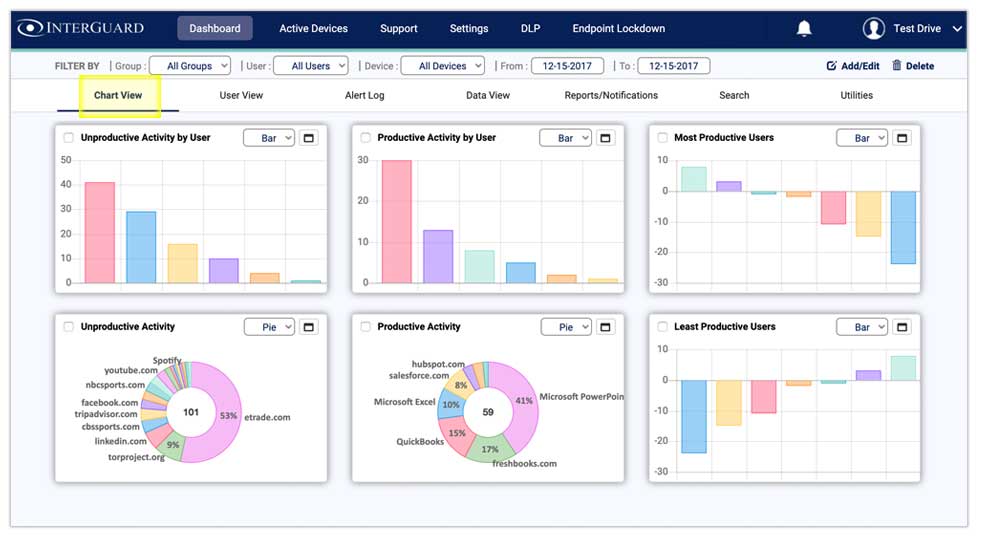
Tab 2: User View
The Easy Way to See How Each Team Member is Doing
The User View lets you quickly scroll through your team members – easily identifying outliers such as most active, least active and highest risk. Drill into any team member for a deeper dive, including screenshots.
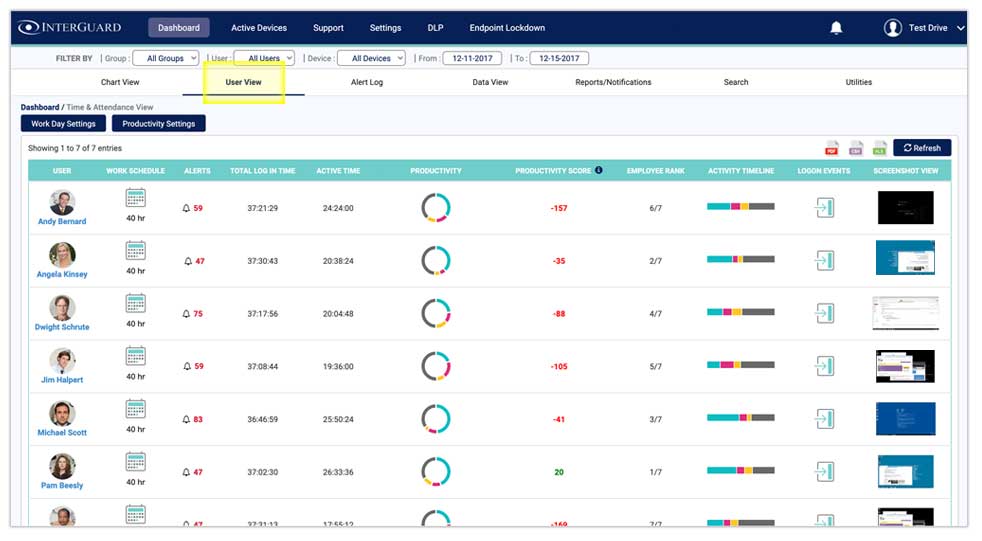
Tab 3: Alert Log
Easily Track and Respond to Issues
Alerts are generated by rules you create. Drill in to see more details, including screenshots. Close alerts or keep them open by changing the flag's color - and attach a note to the alert for future audits.
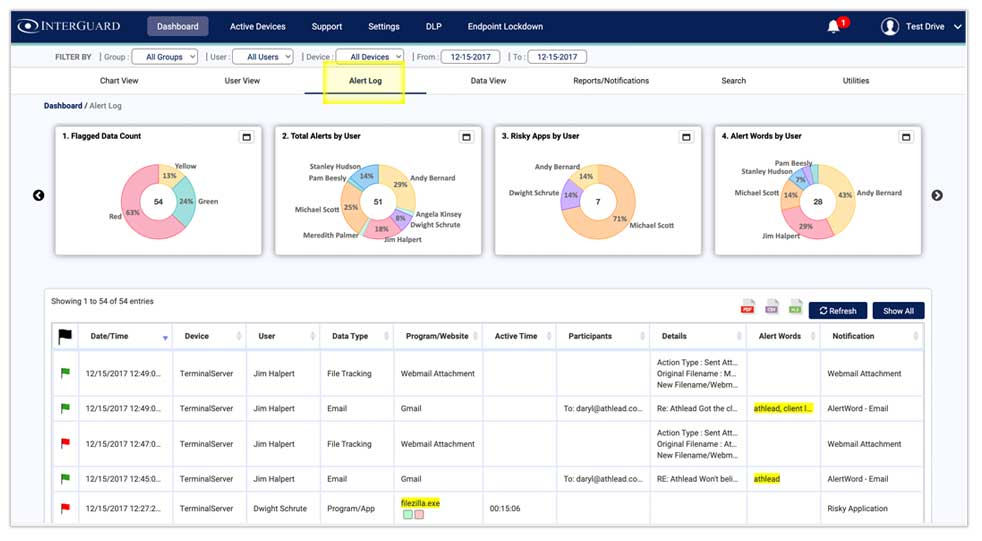
Tab 5: Reports & Notifications
Wizards Make it Easy
It’s easy to create any report or notification you need with a step-by-step wizard. Automatically send reports and notifications (daily, weekly or on-demand) to selected recipients by email , or download them right from this view.
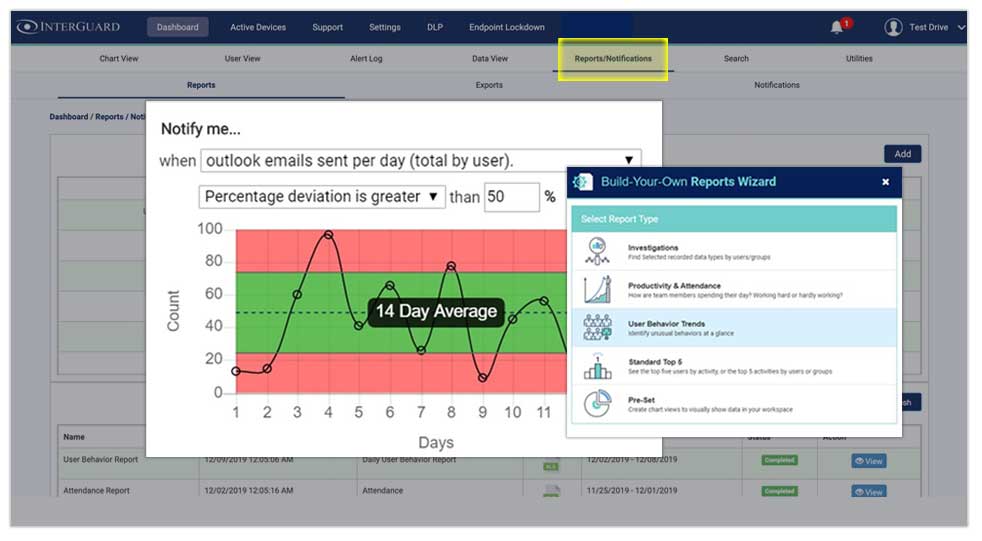
Tab 6: Search View
Easily & Quickly Find Any Activity
Go to the Search View when you are looking for a specific activity – perhaps in the case of an investigation. This powerful keyword-based search will find a needle in your recorded data haystack.
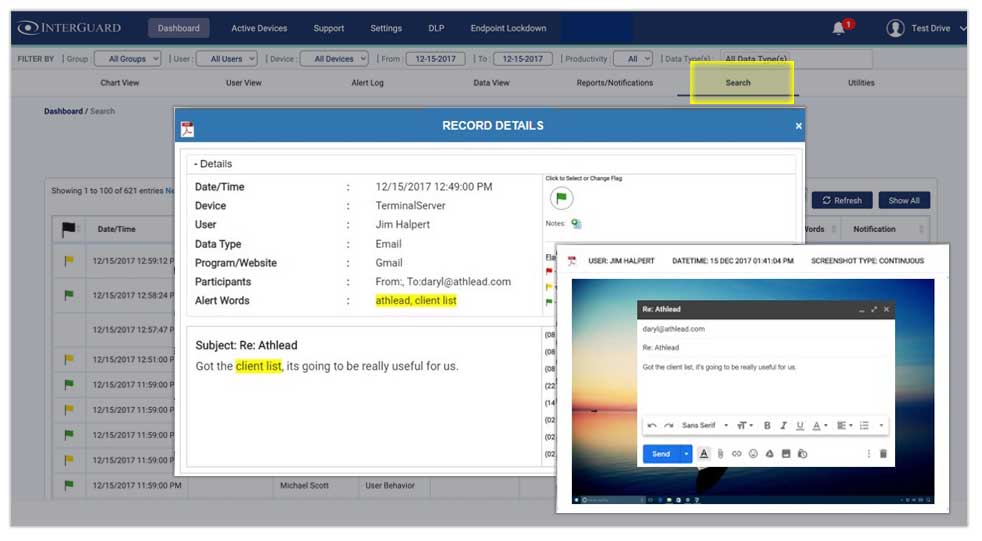
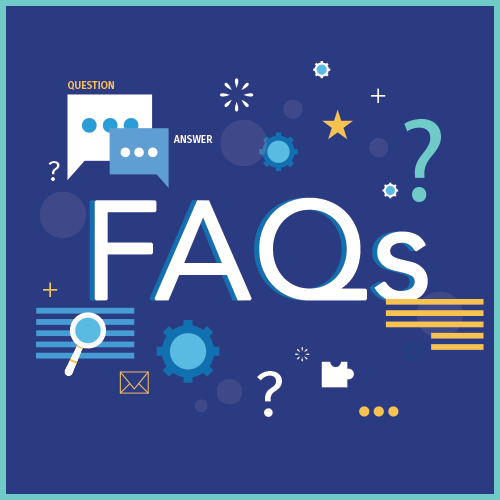
Employee Monitoring FAQ's
An InterGuard Case Study
Law Firm Solves Work-From-Home Concerns with InterGuard
Employee Monitoring Software: Reporting Features
Get the most out of your employee monitoring software by creating user activity reports that give you a true visual representation of what your employees really do day-to-day, week-to-week and month-by-month. InterGuard comes loaded with more than 60 pre-set reports, as well as an easy report generator wizard that lets you create and schedule granular custom reports. You can choose to have your reports sent automatically to your email - making it easy track what employees are doing without even needing to log into the InterGuard employee management console. InterGuard is focused on making employee monitoring easy on you, so you never have to spend your time digging through logs to find out if employees are working hard (or hardly working).Employee Activity Reports

Employee Productivity Reports
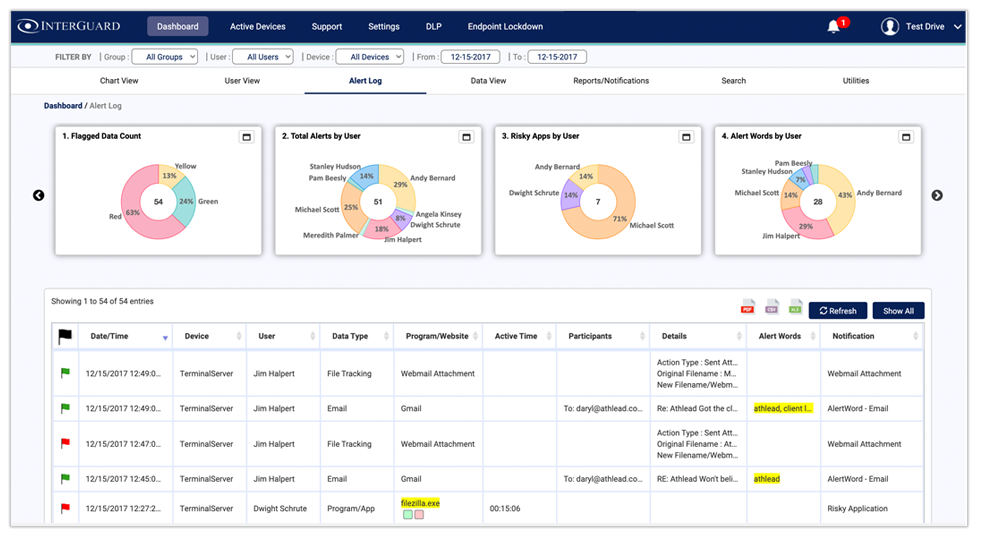
User Behavior Analytics (UBA) Reports


Employee Monitoring Software: Alert Features
Get automatic email alerts on suspicious and restricted employee activities in real-time so you can react quickly and prevent employee malfeasance, insider data theft and other restricted employee behaviors. InterGuard's Smart Alert System not only sends you alerts, but it also makes it easy to act on the alerts, keep track of what actions have been done, and change the status of an alert with our color-code flag system.Alert Flagging System
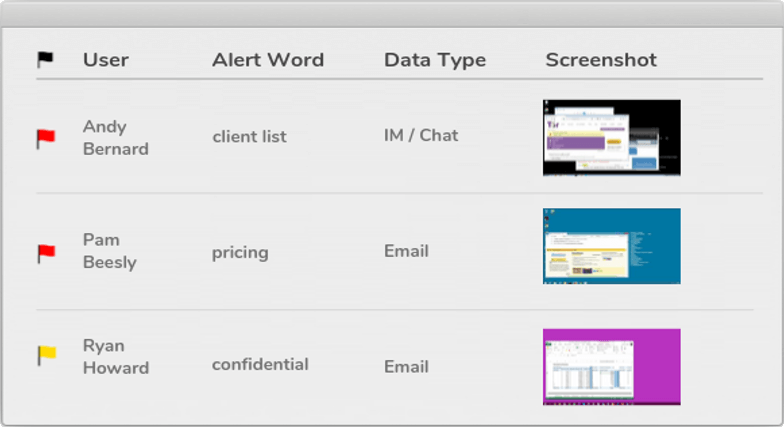
Data Theft Detection
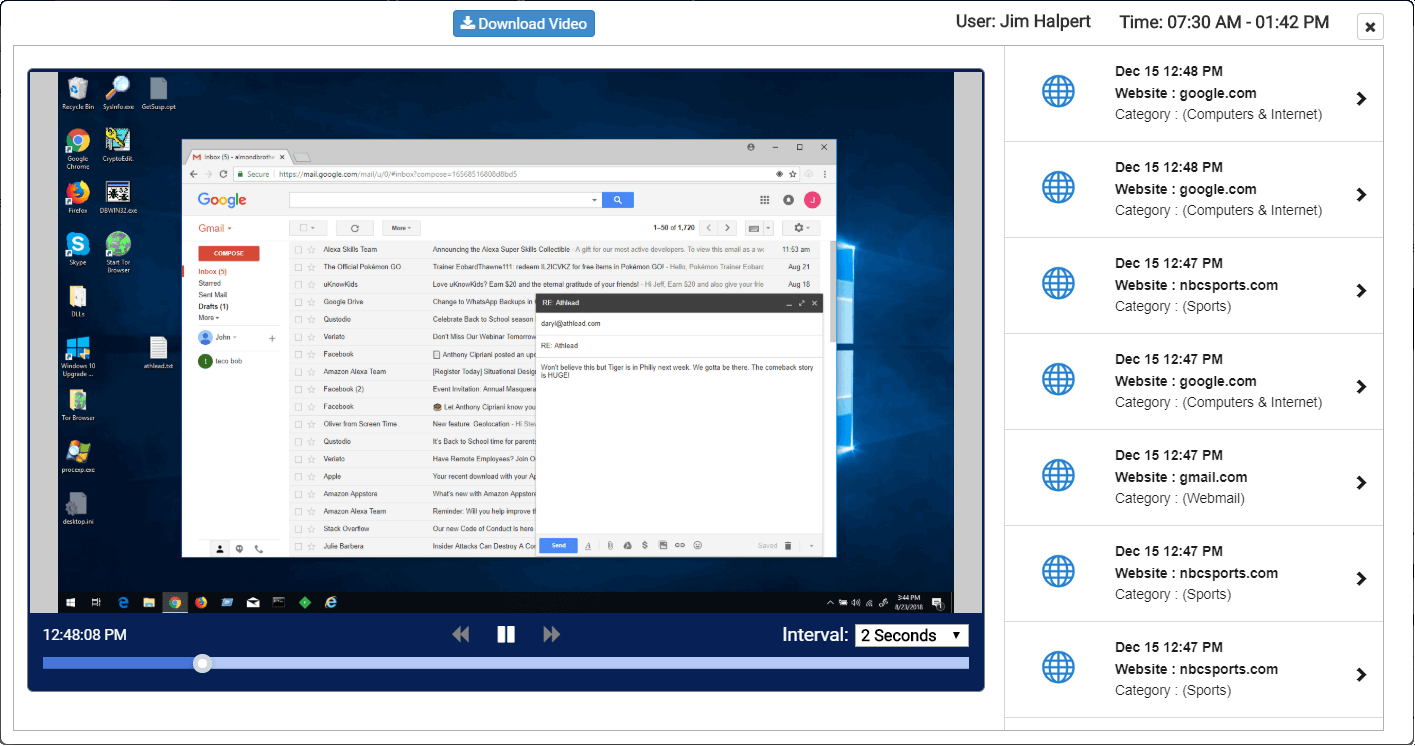
Anomalous Behavior Alerts