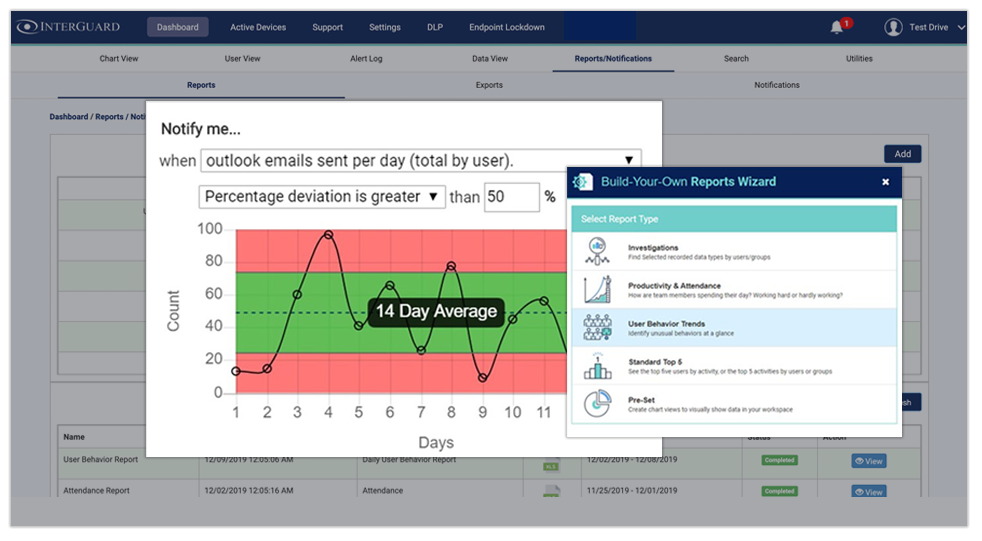Real-Time Alerts with Smart Flagging System
Monitor All Devices from One Interface
InterGuard's Smart Alert System with Task Manager
InterGuard not only sends you an instant, automatic email alert when a pre-defined activity occurs, we also make it easy for you to act on those alerts.
Instant Alerts by Email
InterGuard gives you the flexibility to assign different recipients per email alert. For example, send data theft alerts to your Security Officer, while sending alerts about an unprofessional chat conversation to the HR manager.
Color-Coded Flagging
Log into your InterGuard management console where you'll find a list all flagged alerts. Flags are color-coded, so it's easy for you to sort by severity and status.
Alert Task Manager
As you review each alert, you'll find that some can be dismissed while others may require a closer investigation. Close alerts or keep them open by changing the flag's color - and attach a note to the alert for future audits.
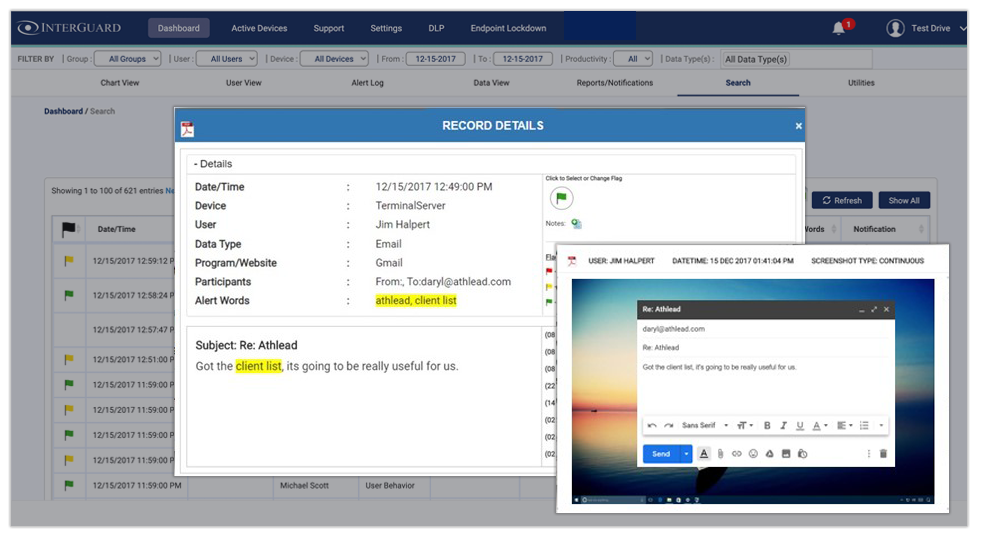
With an improved user interface and a gamut of employee productivity monitoring features, InterGuard converts data into useful insights and has a host of proactive alerts for larger businesses, especially those now focused on managing a remote workforce.

InterGuard's Three Types of Alerts
InterGuard provides pre-built alerts as well as the flexibility to create new alerts to fit your company's specific needs.
Keyword Alerts with Screenshots
Select as many keywords as you want and we will automatically take a screenshot of your employee's screen whenever the keyword is typed or viewed on his/her desktop. This enables you to spot possible exfiltration or unauthorized access of data containing words like “client list”, “pricing”, “confidential” etc.. Keyword alerts are also a powerful tool to detect workplace harassment in interoffice communications.
Policy Violation Alerts
Get alerted when an employee violates (or attempts to violate) a company policy or regulation such as CIPA, HIPAA, PCI, etc. Examples include visiting adult websites, downloading a risky application or uploading files to dropbox.
Anomalous Behavior Alerts
Sometimes it's not the activity itself that is suspicious, it's how that behavior differs from established individual, team or company behaviors. Get alerted to activities that fall outside the norm, such as excessive printing or downloading documents, too few keystrokes or emails sent or unusual login activity.