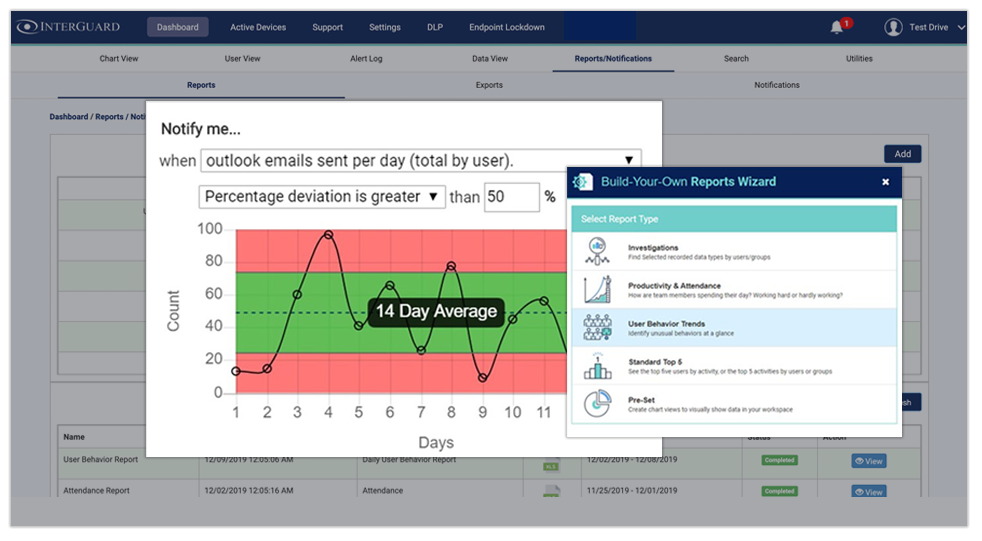Email Monitoring in the Workplace
Protect Your Business. Start today.
Outlook · MS Exchange · Gmail · Apple Mail · Hotmail · Office 365 · LinkedIn InMail
Monitor All Devices from One Interface
Cloud-Based Employee Email Monitoring Software
Monitor employee email of your remote and in-office staff
Get Tamper-Proof Evidence
Spot Threats with Anomaly Detection
Flexible Email Monitoring Settings
Capture Everything
When company secrets are on the line, no detail is too small. InterGuard workplace monitoring software captures and saves all details about employee outlook and employee webmail email activity - giving you the information you need when you need it.
Business Email
Webmail
Incoming & Outgoing
Time Stamp
To, From & CC Addresses
Subject Line
Email Body Content
Attachments
Make Monitoring Employee Emails Easy on Yourself
InterGuard workplace email monitoring software goes beyond just capturing logs and logs of data. We make it easy for you quickly understand valuable insights from your monitored email activities.
Multiple Ways to Sort
InterGuard records all employee email activity, you decide how to sort the activity logs. View all email activity logs by date, user, group, email type, device, send or received, subject line, flag, sender, recipient, attachment or alert words. Don't spend your time searching. InterGuard workplace email monitoring software makes it easy to quickly review all employee email activity.
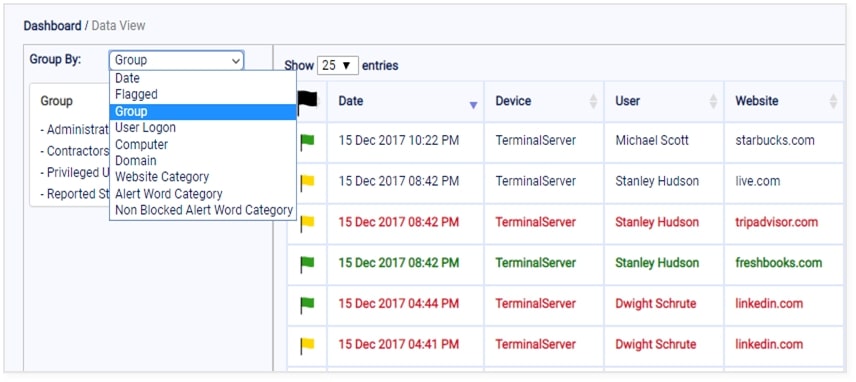
Keyword Alerts with Screenshots
Get alerted immediately if an inbound or outbound email contains a risky keyword. Our Alert Word Wizard lets you select as many keywords as you want, and we will automatically capture a screenshot any time that keyword is viewed or typed in an email. This is especially useful for protecting sensitive documents with labels such as "customer list", "credit card", "confidential",etc. It is also useful to protect against workplace harassment in inter-office email communications. Investigate the flagged email in context from your Alert Dashboard, where you'll see the triggered keyword, a screenshot of the flagged email and other activity details.
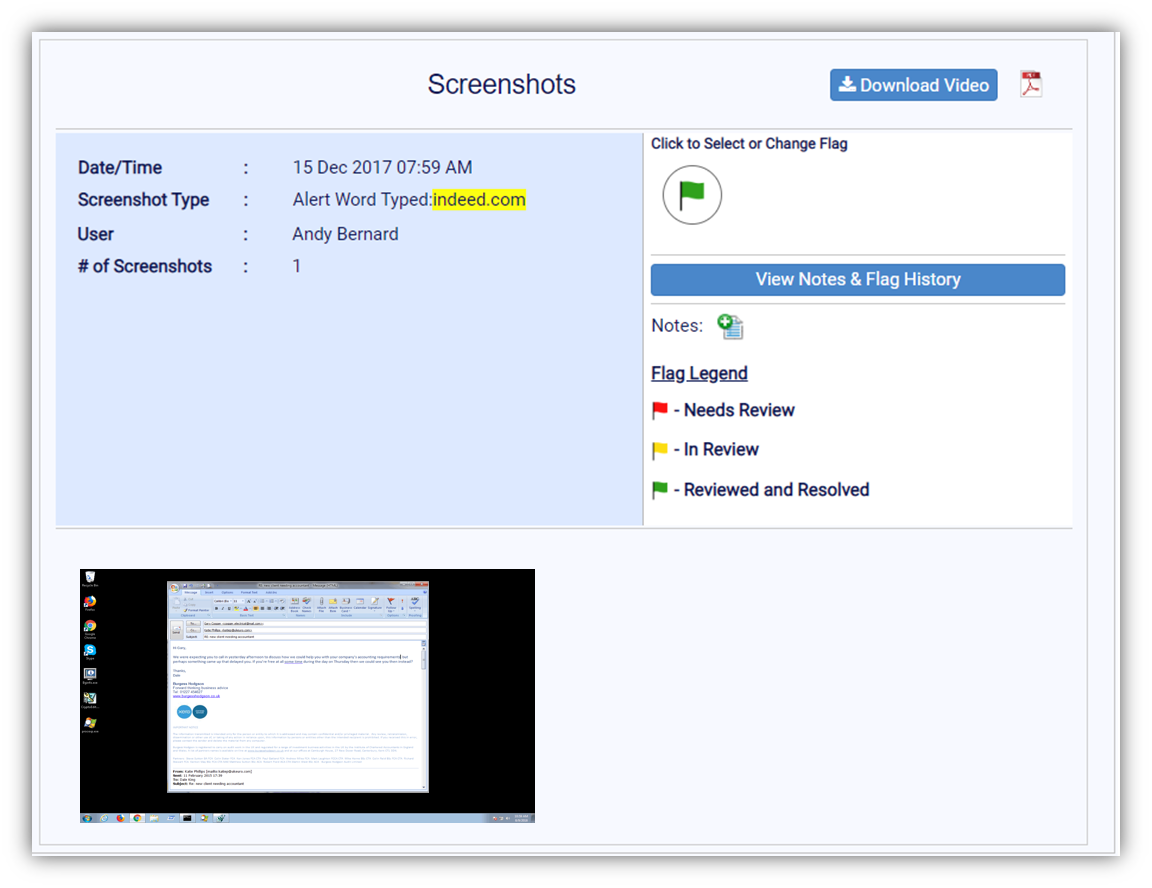
Powerful Search
Built-in search features let you easily to identify any email with specified conditions such as time, user, email type, sent or received, to address, from address, subject, email body, or attachment.
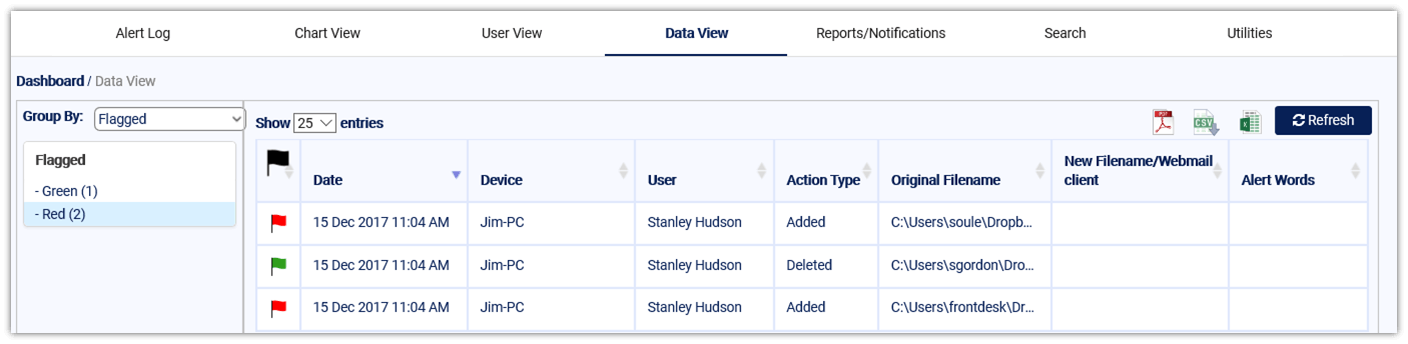
Reports
InterGuard Employee Monitoring makes building reports fast and easy with a step-by-step wizard. Create ad-hoc or scheduled reports customized to deliver the exact employee email activity information that matters most to your organization. Examples include:
- All emails with attachments sent by [Sender A] to [Recipient A] or [Recipient B]
- Any gmail containing the word "confidential" sent from an employee in the Finance department
- All sent/received workplace emails from an employee under investigation
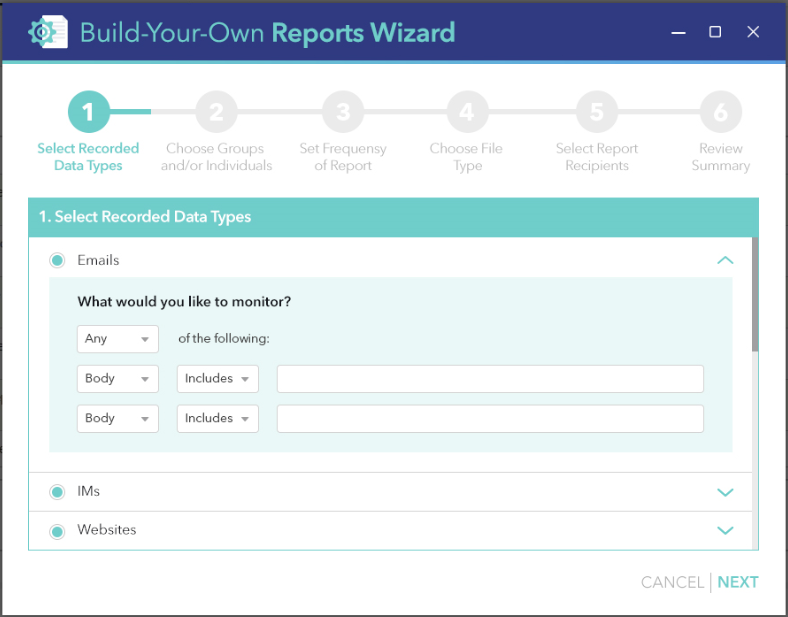
Visual Overview of Email Activity
The Chart View is a dashboard that gives you a high-level view of the email activities within your organization. Choose from over 50 different charts to create a email monitoring snapshot view that best suits your organization, such as:
- Top Senders of Webmail
- Total Email by Type
- Top Receivers of Outlook Email
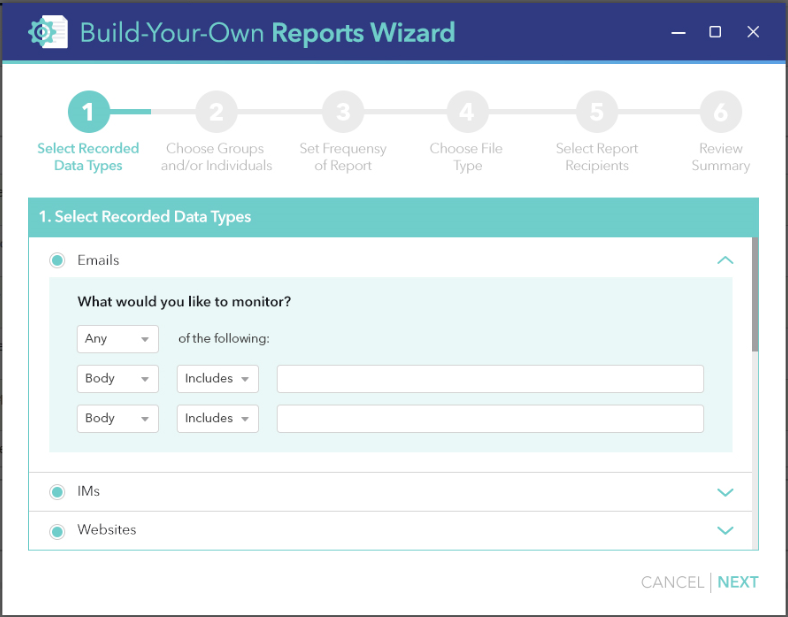
User Behavior Anomaly Detection
Deviation from normal employee emailing behavior may indicate a potential problem. Workplace email monitoring software notifies you on anomalous behavior and provides you with detailed contextual information so you can decide if the unusual activity is legitimate. We'll tell you what the norm is, and then you can choose to be notified either of behaviors that deviate by percentage or by absolute number above or below the norm.