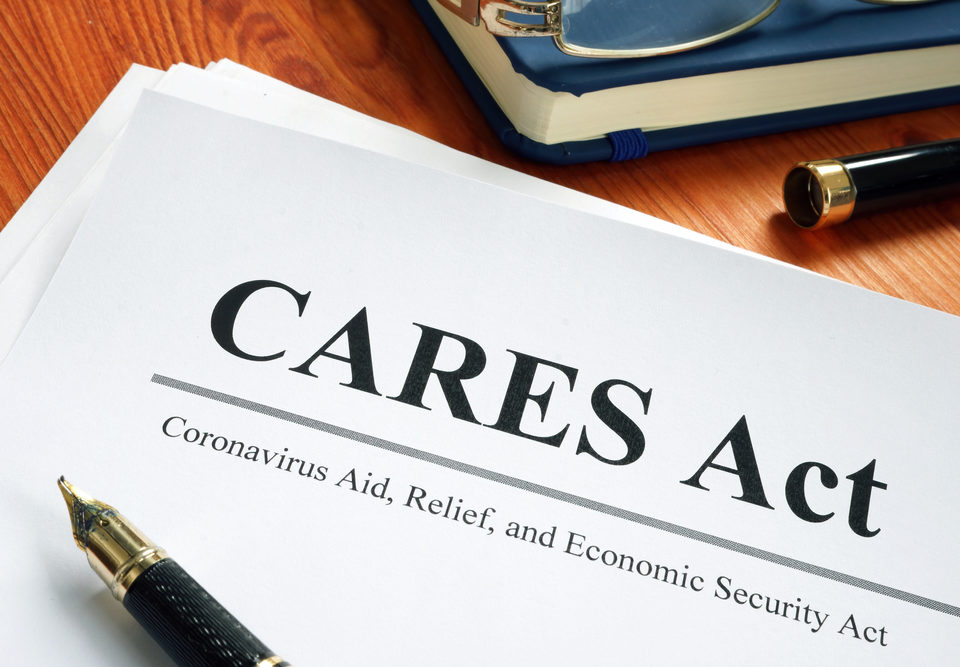Harassment in the Workplace: Can Employers Afford NOT to Know?
December 8, 20173 Ways ‘Cyberloafing’ Kills Work Productivity and How to Address It
April 2, 2018Take These 3 Steps as Soon as an Employee Laptop Goes Missing
When your employees rely on laptops to get their work done, that means that you have to rely on the employee to protect the laptop (and any data stored on it) as they go about their daily lives. And while most employees will be as responsible as possible with your equipment, you may occasionally face losses when laptops are stolen or mislaid. Take a look at the steps that you need to take a soon as an employee laptop goes missing.
Take a Second Look
Have your employee double check any recent locations where they’ve had the laptop.
The first thing that you need to do is ask the employee to retrace their steps and see if the laptop turns up in an unexpected, but safe place. This should be the first step you take in most cases, even if the employee is pretty sure that they’ve looked everywhere. Of course, it’s true that laptops are sometimes permanently lost or intentionally stolen, but it’s also surprisingly common for a person to put their device down in an unusual place, then panic when they can’t find it in its usual place.
If your employee has been on public transit or in a public place with the laptop, it’s also worth having them check with any lost and found departments where the laptop may have been turned in. It’s always possible that some kind person has turned the lost laptop in. If your employee can find the lost laptop by retracing their steps, it can save everyone some hassle.
Alert the Appropriate Departments
Alerting your IT and HR departments quickly can ensure that steps are taken to lock down critical data right away.
Because lost equipment will happen from time to time, it’s important to have a system in place for dealing with it. Your employee should report the loss or theft to their manager. The manager should then involve both the IT department and the human resources department.
It may seem obvious to involve the IT department, as they may be able to track the laptop or disable access to the laptop remotely, but why human resources? Depending on the type of data stored on the laptop, the software your company uses, and other factors, your company may need to disable the employee’s network access temporarily or permanently or provide a new login and password for your employee. These are the kinds of things that an HR department handles when dealing with hirings and terminations, so it makes sense to have them handle it in the event of a loss as well.
If the laptop isn’t recovered, you should also report it as stolen to your local police department. They may be able to recover the device or link the theft to other thefts in the area.
Locate Documentation
If the laptop is a company laptop, it may be insured by the company, which means that it could be replaced or your company could be reimbursed by the insurance company. But in order for that to happen, you’ll need to locate the appropriate documentation for the laptop, like a purchase order or receipt with serial and model numbers. You may also need a police report if the laptop was stolen.
Laptop data recovery software can help you remotely recover important company data, as well as help you track down the laptop itself. To find out how laptop data recovery software can help protect your company’s sensitive information and expensive devices, Sign Up for Free Trial.